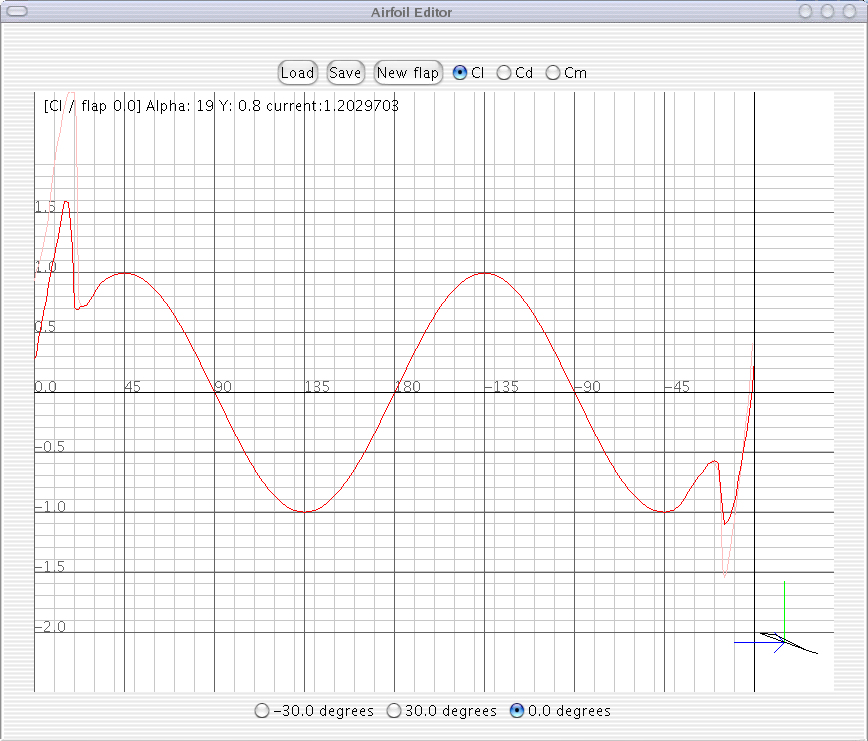FlyFlap
FlyFlap is a project to develop a component based physics model and other new technologies into OpenBirds. FF was started in fall 2004 and was finishhed spring 2005. FF was co-developed by Esa "Eras" Heikkinen as a project for Tampere University of Technology game programming course. FF will be a simple civil flight simulator with state of the art physics model.
Currently there are 3 vehicles in FF: C172, F-18, and a ground vehicle. The scenery is 80*80km around Tampere, Finland (the place where i live). The terrain is generated from satellite images and looks quite good at above 500m. At low altitudes it's still quite boring. C172 feels quite good. It has flap/aileron on the full wing length so it's much easier to spin than a real one. F-18 is a less serious attempt to do a model but it seems to work. It flies much worse than a real one, and is quite hard to control as it has no AoA limiter and other electronics helping to control the vehicle.
Getting it
Flyflap is available from the
sourceforge downloads page.
The flyflap-linux package contains the data files and FC3 binary. flyflap-src contains the sources.
FF looks for its data files from ../data, so run the binary from bin-folder.
In future there will be probably a Windows version and a rpm package. Can you
help to create them?
File structure flyflap/ data/ (Contans the data files) bin/ (contans the binary) flyflap src/ (Sources, if installed)
Dependencies
OpenSceneGraph, SDL, OpenAL. Hint: if you run FC3, you can get all dependencies as RPM packages. I suggest using apt, yum, smart, or some other package manager to avoid looking for packages manually.Instructions
This is beta!
The ODE-based physics model still has some issues and the sim will crash every now and then, especially with F-18.
There's no joy/keymapper so you'll have to live with my settings. If you know how to compile FF, you can edit the mappings from inputhandler/inputhandlerimpl.cpp.
Keys
Global:
First joystick OR arrow keys = aileron & elevator
first joystick axis 3 = rudder (may be throttle on some sticks)
f = flaps down
r = flaps up
+ = Increase throttle (or start engine)
- = Decrease throttle
v = Toggle view mode (rc, external, free)
z = Left wheel brake
x = right wheel brake
F1 = Enable cockpit
F2 = Disable cockpit
F3 = Toggle fullscreen
ESC = Enter menu
In menu:
q = Quit
p = Pause
Free view mode:
Note: pause the simulation before moving away from vehicle
or you'll risk unstability!
asdw = rotate camera
arrow keys = move camera
Hints
Takeoff in F-18 is quite hard. Turn to heading 250 to line up with
runway. Use wheel brakes to steer on the ground. Hit full throttle,
and at about 400km/h you can pull up.
Landing with F-18 is hard but it's possible. Land with about 30-40%
throttle and high AoA. Make sure you have low descent rate at touchdown.
Screenshots
Startup screen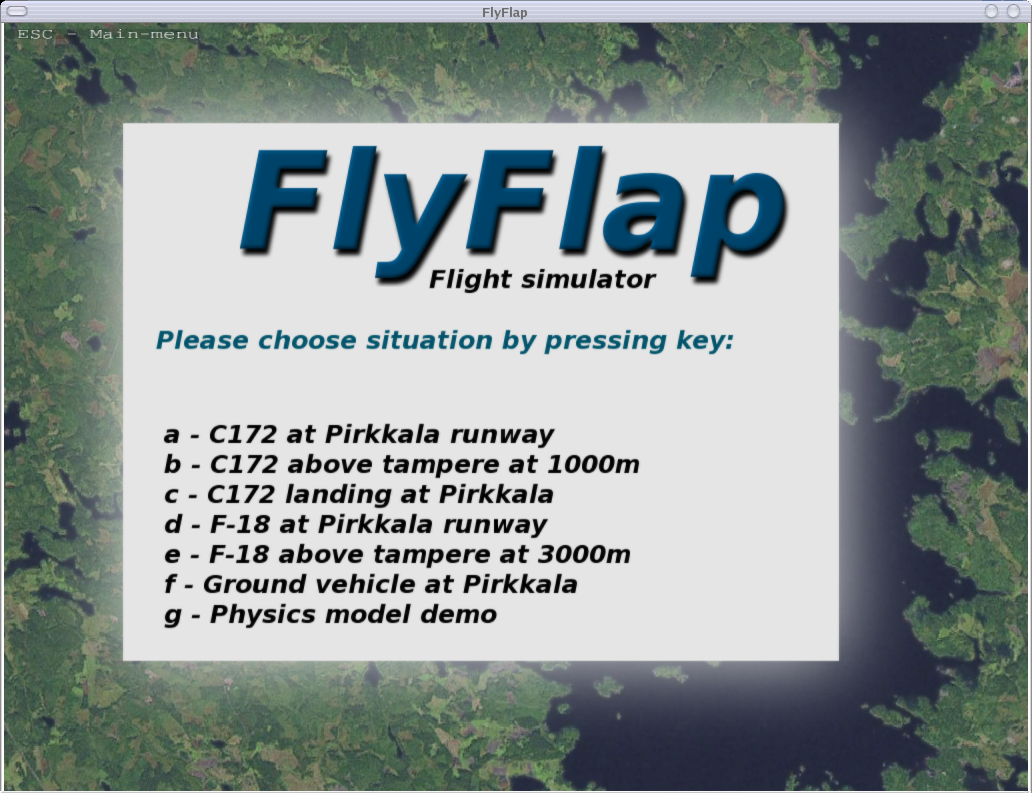
Flying above tampere in C172:

C172 external view. Note: i could use a real 3d model if i wanted. This model is generated from physics model components.
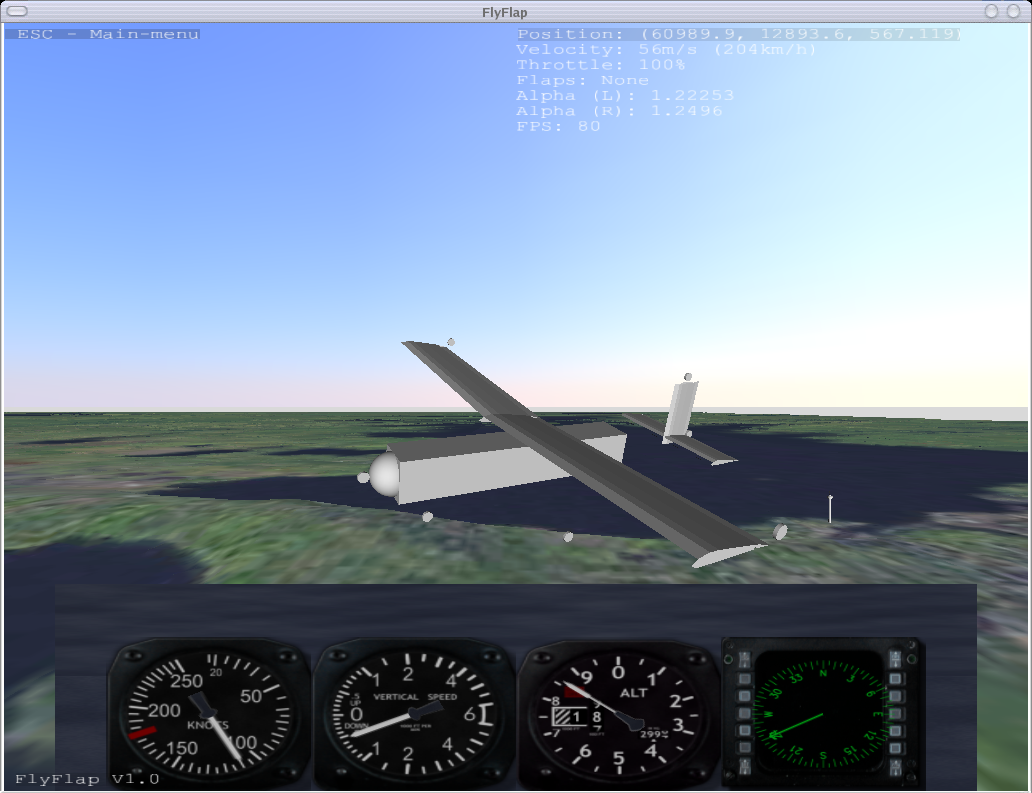
Zooming around in F-18

F-18 external view. Not pretty, but it works ;)

FlyFlap features quite realistic aerodynamic modeling. There are some basic shapes such as sphere and flat plate modeled. A wing is quite complex and important component to model. For wing modeling i created a Airfoil Editor that can be used to draw wing coefficients easily. FlyFlap wing model can load the coefficient file and use it for its aerodynamic modeling. The model feels quite good, althought there will always be room for improvement.